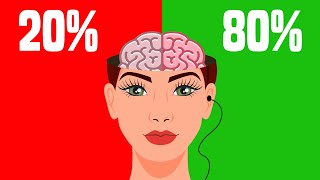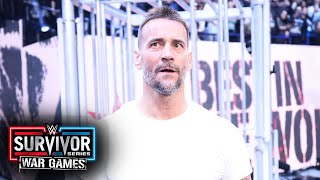10 Secret Phone Features You’ll Start Using Right Away
Almost everyone now is using a smartphone, but the main question is are they fully utilising the phone? Whether you’re an Android or IOS user, in this article, we’ll be sharing ten dope hidden smartphone hacks that you probably didn’t know about.
1.Block Ads:
Not to generalise, but everyone hates those annoying pop ups, especially when you’re engrossed in an application. Well we bring good news, you can block those ads without having to upgrade to the app’s “premium” service. Here’s how… wait for it… alright fine, just turn on your Airplane mode.
Yep! That’s all you have to do, and that problem is solved. You should however note that while airplane mode is on, you will be unable to receive calls over cellular network, and to access the internet, you’ll need a WiFi connection.

2.WiFi Passwords:
This one’s for our Android users. With an application, “WiFi Password Show” you can see all the WiFi passwords that have ever been entered into your phone instead of those sometimes annoying dots.
The app allows you to see every source’s exact password. You just need to be careful so as not to get caught connected without permission.

Instead of using the boring preset quick call decline messages, you can have your own cool customised message(s) with just a few taps.
For IOS; Go to settings > Phone > Respond with text > Add your text.
For Android; Go to settings > Call settings > Quick decline messages > Write new message > Click on the “+” sign to save.
4.Android Guest Mode:
If you’re not one to particularly enjoy sharing your devices with people, especially because you’re scared they’ll find out about your tiny little secrets, worry no more. With this hack, you can give your device to anyone without fear of being invaded. All you need to do is switch to “Guest Mode”.
To do this, Tap the user icon on the top right corner of the Quick Settings Menu > Tap “Guest”. That’s it.
5.Secret Codes:
Though we have a separate article for this, we’ll go ahead to share one code we’re sure might come in a lot sooner than you think.
If you want to place a call without an identity, *#31# helps you hide your number for all calls. #31#number hides your number for a certain call. You can check out our “Secret Phone Codes Can Spy on You Without Your Knowledge” article for more secret codes.
The research further claimed that those with brown eyes succeeded in sports such as football, while lighter-eyed people were better at studying for exams and activities that required time structuring. Professor Joanna Rowe however notes that there was no scientific explanation for the findings, hence, an observation and not an explanation.
6.Audio Timer:
Do you often fall asleep with your music still playing only to wake up to a drained battery? Or you just need an easy way to turn off all phone audio at a particular time without having to do it manually, one after the other all the time?
Then this is for you. The audio timer allows your device turn off all audio at a certain time. Go to Timer > Choose duration > Tap when timer ends > Stop playing > Set > Start timer. All audio stops once your timer goes off. This is only available to IOS users.

7.Take Photos While Filming:
Another “Iphone only” feature. To take photos while videoing without pauses or interruptions, all you need to do is tap the camera button on the screen, beside the shutter button. The feature is available to all iPhones (from iPhone 5).
8.Share Content Immediately:
Just like Iphone’s “Airdrop”, Android users can share content immediately using “Nearby share”. Here’s how; Simply access it in the Quick Settings Menu, OR open Settings > Google > Device connections > Nearby Sharing > Turn on.
The other person will however need to accept the content you send. Good to note that both devices should be within 30 cm of each other. Nearby Share allows you to send different file types -websites, mp3, images, videos, map, links, etc.
9.Keyboard and Mouse:
Android users can use keyboard or mouse when necessary, using USB On-The-Go (OTG) cable. Just plug and play.
10.Screen Lock - Time Password:
With just an application, you don’t need to stress your head anymore in a bid to remember your phone lock. The “Screen Lock - Time Password” allows you unlock your phone using your phone’s current time.
Pro - your password is constantly changing. Con - it’s easy to gain access to your phone, all the person just needs is to notice the pattern and figure out that you’re using the application.