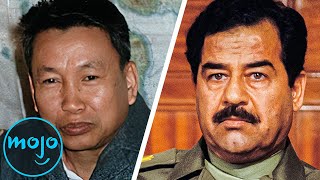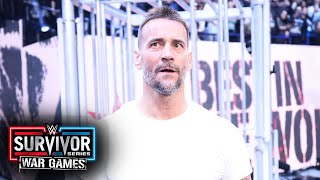10 Tools Every Blender Noob Should Learn
Blender is one of the best applications for 3D modeling and overall modeling and sculpting. It has so many features that even a person who uses blender every day may not know everything that is in it.
You can also customize the functions in various ways and function so much better than you ever have in this program. However, there are a few different features that everyone should be familiar with, especially when starting out with Blender.
There is not so much to say about it and so if you are interested in how to apply transform so be sure to watch the video where everything is beautifully and concisely explained.
Because many times if you don't apply transform, your shape can behave strangely and in the wrong proportions.
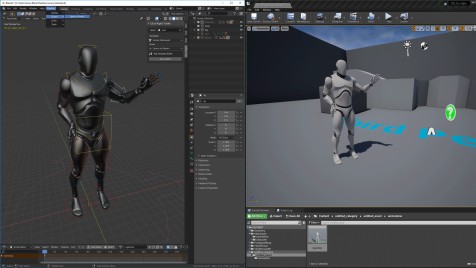
Loop cut is a feature that makes a lot of work easier, especially when making different shapes. You can add several numbers of cuts to be made and this will make it much easier to transform to your object.
If you make different objects that you want to add some other time, you need to keep them in different folders. You can then easily add them whenever you want.
This feature is especially useful when you are making, for example, multiple trees or some such objects that will be repeated many times so you don't always have to do them again.
Array Tool
This feature is very useful, especially if you want to get the proportions right and aesthetically pleasing, and it also makes a lot of work easier.
Array allows you to duplicate any object and change the distance between the original and the duplicate.
You can then make several of these duplicates without having to fiddle with one at a time.
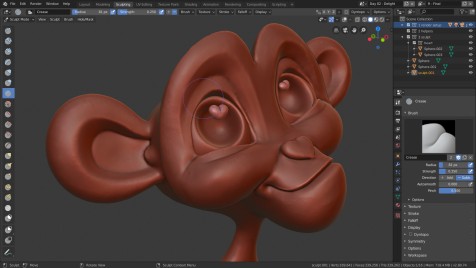
Be especially careful if you rotate your object in what direction you actually rotate it. Because many times you will think you are rotating an object the way you want it to rotate, and then you will find that it actually rotated completely differently because of the angle you were looking at it from. When rotating you can press the x y or z key and the object will rotate accordingly.
Inset Tool
If you don't want to change the proportions of the object and want to create lines in the middle you can use the Y key on different faces.
Extrude is a very useful function that you can use to recreate an object that you have marked only it will be joined. So you can make various other objects on top of yours, and they can be exactly the same or longer.

It is also a very good idea to learn how to use the camera as it is very difficult to use and checking Camera to view will definitely make it much easier to use. This way you can also create different scenes or movements with the camera more comfortably.